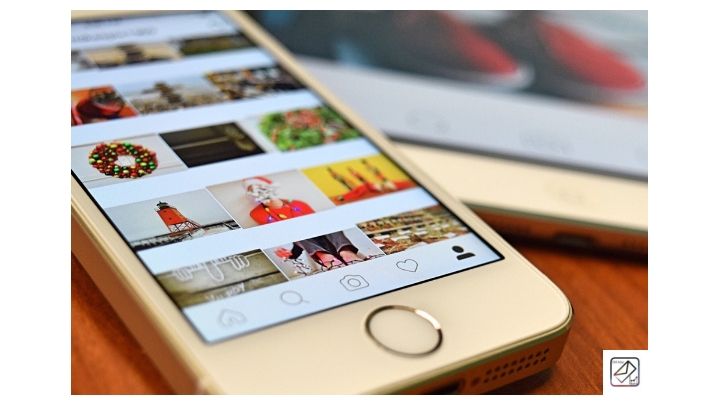Boasting over 400 million users, LinkedIn has established itself among the social networks as a significant means to increase blog and company website search traffic. Econsultancy confirms that “LinkedIn is now responsible for a staggering 64% of all visits from social media channels to corporate websites.” In other words, LinkedIn drives more traffic to blog websites than both Twitter and Facebook combined. What does this mean for aspiring bloggers? If you have a blog or a company website that is in need of increased exposure, then LinkedIn may perhaps be your new best friend.
For those who already have a blog or a website, you most likely have made efforts in utilizing social media to promote your content and increase search traffic. Most bloggers are aware of the basic strategies encourage to grow website visits. It includes building up a following and acquiring the attention of new contacts, as well as sharing the blog’s content to multiple social networks.
How does LinkedIn differ from the other massive online social platforms and maintain its reigning title as the primary social media platform in regards to directing search traffic to blogs? LinkedIn is slightly different than that of Facebook or Twitter. In that it carries a certain standard of professionalism, targeting a focus on businesses, jobs, careers, etc. LinkedIn primarily revolves around connecting individuals who display an interest or are involved in the same industry. This is beneficial to a blogger because LinkedIn will attract an audience who shares a deeper interest in the content. Rather than perhaps someone in a completely different field would.
So, how can you best use this social platform powerhouse to drive organic search traffic to your blog? Here are six easy steps to follow:
-
Table of Contents
Establish a Strong Profile
This is perhaps the most critical step due to the fact that your LinkedIn profile page is what users will first come across when they are interested in you. Your profile will furthermore serve as the foundation to your LinkedIn strategy in drawing attention to your blog. Ideally, you should ensure that you have a high-quality headshot, information that introduces your work and who you are, as well as a history detailing your work experience. You may also choose to provide contact details to simplify the means in which viewers are able to reach out to you, either via email or phone number.
The profile page is also crucial because this is where you will provide the link to your blog, in which users will hopefully click on when they are viewing your profile page.
-
Increase Connections
The next step to take it to grow your connections on LinkedIn so as to drive traffic to your blog. The more connections acquired, the more searches that will be directed to your LinkedIn profile and, therefore, your blog or website. The primary connections you can reach out to will include your friends, family, alumni, colleagues, email contacts, users who follow you on other social media platforms, and any other connections that you may think of.
Not only is it important to connect with as many users as possible, but you must also have an engaging presence. This refers to updating your LinkedIn status, commenting in discussion threads, and sharing other user’s posts. This engagement will lead to increased exposure of your profile and your content.
-
Join Groups
While promoting yourself in LinkedIn groups is typically frowned upon, joining a group serves as an indirect means of acquiring profile attention and search traffic. By joining groups that are relative to your industry and blog content, you will have the opportunity to engage in discussions. You can provide insight, and learn from others in your field of interest. Although this may not immediately drive direct traffic to your website, it certainly will increase your profile views. Optimizing the chance of a user clicking on your blog link.
-
Create Your Own Group
Creating your own group on LinkedIn will definitely require a bit more time and effort than simply joining a group; however, the benefits are worth it in terms of encouraging website search traffic. You first will need to send invitations to your LinkedIn connections, as well as your followers on other social platforms. Be creative in your group’s title and provide a strong, informative description. It will help your group stands out when users proceed to join.
It’s quite important that you remain consistent in your group content, with regular posts and engaging discussion topics. It helps you to maintain an interested audience. It would also be wise to invite influencers and industry leaders into your group. Finally, remember to inquire about feedback from your group members, so as to learn and improve your group.
-
Use LinkedIn Blog Applications
With the various social platforms and email lists that your blog must be marketed on upon posting, checking LinkedIn off your list with this application will make your work that much simpler. You can install the WordPress or Blog Link app. It will help your blog post automatically displayed on your LinkedIn profile page every time you upload a new blog. This app will work in facilitating user sharing of your blog, thereby extending to far more individuals.
-
Implement a “Share” Button
Finally, this minor but crucial detail will truly make a difference in your blog reaching a wider audience. Add a “share” button to your blog posts on LinkedIn. It will give readers the option to share your content with their connections. This step requires no effort from you, Whenever your readers click the “share” button, your content will automatically get reach.
For an aspiring blogger, LinkedIn truly is a dream-come-true in terms of expanding your audience. It helps driving quality search traffic to your website. While all social media platforms are significant in encouraging the success of your blog, do not forsake LinkedIn as your primary means of growing your blog’s search traffic.